How Pear Deck Gave Me Life
In August, I wasn’t sure how I would approach presenting my school counseling program remotely. Fortunately, our school started the year with professional development that included learning about digital tools to use for remote learning. I attended my first of two Pear Deck sessions. After learning about this Add-on for Google Slides, I was ready to figure out how to incorporate it into my Meet the Counselor lessons. The day I finished creating my very first Pear Deck lesson was a very exciting day! It was so cool to see my end result. If you don’t already know about Pear Deck, let me tell you more about it.
With the Pear Deck Add-on, my school counseling lessons immediately become interactive. I’m able to add questions to my slides that students can answer in real time, share videos, and include draggable icons. There is also an option to add audio. BTW, if your school uses Microsoft, you can use Pear Deck too!
Check out this video to learn more.
My very first Pear Deck lesson was my Meet the Counselor lesson for 2nd grade. As I’ve always done before every lesson in K-5, I introduced the Super Hero of the month. Our September character trait was Responsibility.
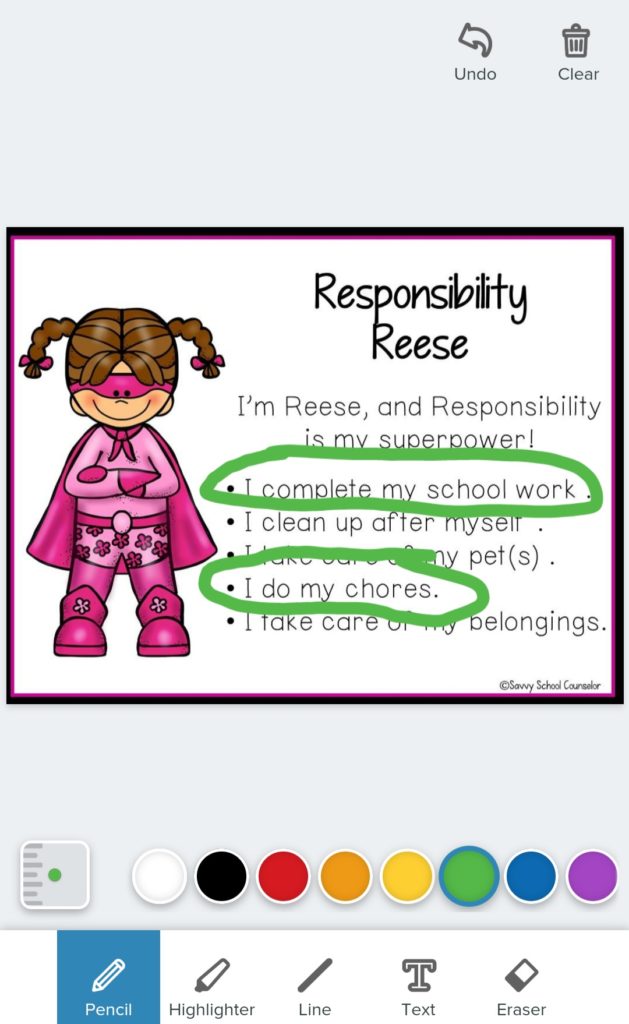
I typically share the book Mrs. Joyce Gives the Best High Fives with my 2nd grade friends each year. I found a read-aloud video of the book which was perfect. I was able to link it to my Pear Deck, so when we got to that slide, the students were able to click their own link to the video and watch it. I also played it on my end to time it out so I would have a good idea of when they would be finished watching. Once the story ended, my next two slides included multiple choice questions for the students to answer.



One thing I love about Pear Deck is that I can show the answers that are being selected without revealing the identity of my students. I can also lock the screen when I’m ready for students to stop interacting with the slide. After I shared the “A School Counselor…” posters from my School Counselor Activity Pack for August, I turned my usual cut-and-paste activity into a draggable one. For this final part of my lesson, students matched colored hearts to the correct part of the school counselor which was my own Bitmoji. I also shared my confidentiality poster.


The basic version of Pear Deck is free to use. However, full access – such as the draggable and drawing options – requires a subscription. You can pay month-to-month or for a full year. Also, with the subscription, I’m able to send “takeaways” after each lesson. Moreover, I’m able to give feedback to students in real time using the teacher dashboard.
Lastly, Pear Deck recently added slides specifically for school counselors. You can also find additional ready-made templates which include a couple for social emotional learning. There are so many possibilities with Pear Deck! They provide plenty of positive feedback to their users via email with achievement badges too! I’m a “Peartember Pro!” I absolutely love it! It’s now November, and I’ve been using Pear Deck ever since. Pear Deck gave me life!
Reach out if you’d like to know more about using Pear Deck in your school counseling program. I’d love to #ShareThePear with my Savvy counseling friends!



Stick around! You can follow Savvy School Counselor with free email updates. You can also follow my TpT Store to keep up with my latest products and freebies. Additionally, I do giveaways through My Facebook Page with my new products. Be sure to like Savvy School Counselor on Facebook and click to receive notifications so you don’t miss them!




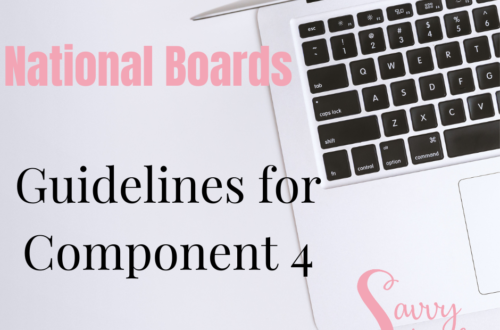

One Comment
Daniela
Hello! Thank you SO MUCH for sharing these awesome ideas. I am a Pear Deck fan too!! I was wondering if you have these Pear Deck activities available in your TpT store as well?