School Counseling App: Decide Now!
 I recently purchased an iPad app that will be a great addition to my school counseling program. It’s called Decide Now! by Catforce Studio.
I recently purchased an iPad app that will be a great addition to my school counseling program. It’s called Decide Now! by Catforce Studio.
The app comes with several preset wheels like: Where to eat? Where to travel? and Weekend activities. When I first purchased it, I immediately started thinking of several ways to use it in my program. I want to share those ideas with you in this post.
When you prepare to create your wheels, you will touch the settings icon on the bottom right side of the screen. A box will open and you will touch the + sign to add a new wheel. Next, you will give your wheel a name. You can also choose a color scheme for your wheel. You will see a green circle with a + sign inside for adding each of the labels for your wheel. It’s pretty simple!
One of the main ways educators use the app is for choosing a student to call on randomly. School counselors can use it the same way for classes and/or small groups. Because there is an unlimited amount of wheels you can make, you could also make one for each of your classes as well if that’s your preference. But, what other ways can school counselors use this app?
- Anger Management Strategies: Use the spinner to discuss the different strategies during small groups or with individual students.
- Character Education: Add different character traits to the spinner. One way you could use it would be to review student’s understanding of the different traits. Spin the wheel and the student(s) tell what the trait means or how they or someone can use the trait.
- Bullying: When discussing different scenarios, students can spin the wheel and give their take from the perspective of the bully, victim or bystander. How can the bully make a change? What can the bystander do to make the best choice? What can the victim do in this specific situation?
- Careers: As students are learning about the different career clusters, you can use Decide Me! to assess how much they have learned. Add different professions to the wheel and have the students decide which cluster the job belongs to.
- Learning Styles: This would be great to use in academic groups when discussing the different ways people learn.
- Feelings Charades: Add several feelings to the wheel and use the spinner to play feelings charades.
Here are a couple of screen shots of my wheels.
The Decide Now! wheel could also be used for choosing prizes for games. If you are playing Bingo with a group or class, and you have a selection of prizes, students could spin the wheel to reveal the prize they’ve won. Additionally, you could add brain breaks to the wheel and use the spinner to choose one when the kids need a mental break during a lesson.
The regular app is just $0.99 and well worth it. There is a lite version, but it does not include the ability to create your own wheels.
If you would like a chance to win the app for your iPad, please take a moment to enter my giveaway below. Five will win!! Unfortunately, I can only gift this app to entrants who use US iTunes. I have contacted the Catforce Studio about donating codes for a giveaway, but I have not heard back from them yet. If and when I do, and if I receive any codes, I’ll have another giveaway on my Facebook page.
This giveaway will end on Monday, June 8 at 11:59PM (EST). I will email the winners on Tuesday, June 9.
I’d love to hear some of your ideas for using Decide Now! If you have an idea, please leave a comment.
Stick around! You can follow Savvy School Counselor with free email updates. You can also follow my TpT Store to keep up with my latest products and freebies.





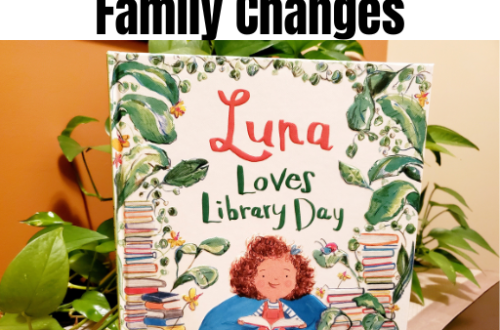

8 Comments
Andralid Rivera
I want to win!
Dianne
I could so use this app for small groups and classroom guidance
Third Grade Whimsy
I have never heard of this app. Thanks for sharing its existence! The possibilities are endless for all who use this incredible tool.
Steph
This would be great for guidance, groups, and conflict resolution strategies!
Cindy Chidester
Would love to win!
Chantae
I can use this for my social skills, anger management groups, and to reinforce my in class guidance curriculum\lessons.
csgunther
Hi, I love your blog! I’m a school counseling intern but look forward to using all of your excellent ideas. I’m actually new to the blogging community. Please stop by my blog 🙂 bloomingschoolcounselor.wordpress.com
Vanessa
Hi, Chelsea! Welcome to the blogosphere!! ~Looking forward to seeing more from you~