National Boards: Organization is Key!
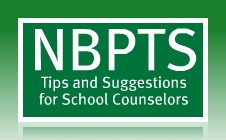 If you are a school counselor completing National Board certification, it is very important for you to be as organized as possible. People who like to keep things organized already won’t have a problem with this. However, for those of you who need a little assistance, here are just a few suggestions.
If you are a school counselor completing National Board certification, it is very important for you to be as organized as possible. People who like to keep things organized already won’t have a problem with this. However, for those of you who need a little assistance, here are just a few suggestions.
Keep Everything in One Place
Before it’s all said and done, you will have several pieces of paper to keep up with. This starts with your standards which you’ve already copied and have been reading during the summer. Right? 🙂 There are some items you can make copies of for your portfolio, but there are others (like student work samples) that have to be submitted in their original form. You’ll want to have a safe place to store these. For my NBPTS storage, I chose to use plastic accordion files. I used them because I was always manipulating the packets during my writing, and having to pull them from and replace them into a binder was a step I chose to delete. I also used them because I could easily slip them into a bag to carry wherever I needed to go. I recently found some plastic files in the $1 section at Target.
I had two of these files. One was used to store my standards and my directions for each entry. Most of these accordion files have four tabs and five sections. That allowed four spaces for my entries and one for my standards. I mentioned in my post Connecting Entries to Standards that I stapled each standard separately so I could pull the specific standards I needed to address a particular entry. I did the same thing with the directions for each entry. As I completed a rough draft for an entry, I would print it and keep it behind the appropriate tab with it’s corresponding directions. When March rolled around, I put a replica of what I actually turned in behind each flap for my records. This included cover sheets and copies of my students’ work samples. (The original work samples had to be submitted in my portfolio.)
The second accordion file was used to store student work samples, release forms, documents for my accomplishments, and any handouts I used for my small group, career lesson, and academic advisement session. Basically, this file held everything I didn’t put in the first file. As the school year progressed, I didn’t worry about misplacing any important papers because everything was kept in one of these files. It was very helpful for me.
Save Your Writing in Multiple Locations
It is very important to keep your work backed up. I used a flash drive so I could always travel with my work. I always worked from my flash drive, but once I finished working I would save my writing to my hard drive as well. Google Docs (Soon to be Google Drive) is a data storage option which can allow you to do without the flash drive if you so desire. Be careful not to forget to save any updates you make to your entries in all locations. Also remember, a flash drive doesn’t require internet access, so it’s still not a bad idea to have your entries save on one just in case you can’t access the internet.
Keep Monthly Calendars
I am one of those people who needs to “see” everything on a calendar. It helps me visualize my week or month. In a previous post, I mentioned using a calendar to help me plan my writing time. Click here to see an example of a calendar for Entry 1. I’ve included it just to give you a visual of what I did. As you plan for each entry, begin with the end in mind. Start by deciding when you want to have the entry completed. From there, break the entry down into smaller pieces. Doing this helps make the process less daunting. Decide how long you plan to work on any given day. The whole purpose of this calendar is to help you pace your writing. Don’t worry if you don’t stick exactly to your calendar, but try your best to meet your completion date. Remember to include open days on your calendar. If you decide to write on that day, great! If you need a break, take it.
Of course my tips are what worked best for me. If you have tips that have helped you stay organized, PLEASE share them in the comment section below. They may help someone else.
Stick around! You can follow Savvy School Counselor with free email updates. As always, I’d love to hear from you. What do you suggest for NBPTS organization?
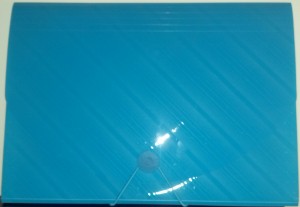

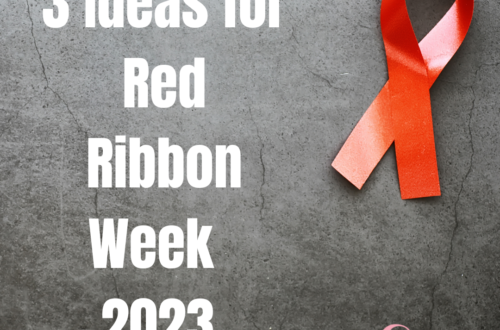

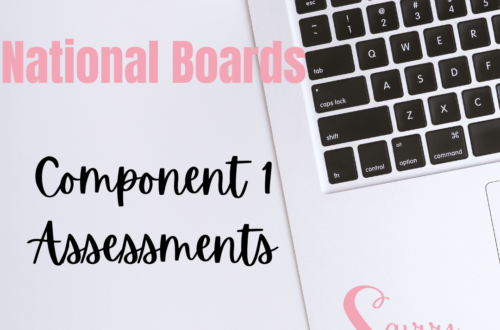
One Comment
Rhesia
Dropbox is a wonderful app. You can have Dropbox on your phone, iPad, laptop, and desktop. When working with a file, it will sync to all devices. I use Dropbox all the time.