Creating a School Counselor Schedule
Finding an efficient way to schedule school counseling lessons can help make things so much better in the life of a counselor. If you are even in a position where you are trying to figure this out, that’s great because it means you are NOT assigned to a rotation that gives teachers planning time. Figuring it all out can be a challenge at times. Today, I am sharing how I first scheduled my lessons and the method I ended up using that worked the best for me.
Should You Post a Sign-Up Schedule?
I remember my first year as a school counselor when the time came to schedule my classes. This was way back in 2004. 😁 I created a calendar and I put lines in the boxes for each day where teachers could sign up. If I had an off-campus meeting, I would put “meeting” or “out of the office” in the box for that date and not provide any lines. The number of lines in the boxes indicated how many classes I could take on that particular day.
Once the calendar was ready, I would tape it onto a piece of colored construction paper and hang it outside of my office on the door. I would let the teachers know the calendar was up for the month so they could stop by and sign up for the best date and time for them. Whatever I already had on my schedule was included so teachers would know if a particular time of day wasn’t available.
Posting a sign-up schedule didn’t last long for me. Here are the pros and cons:
Pros
- Teachers are able to choose a date and time that works with their schedules
- You are able to protect the days you are not available or have a day with a heavy workload
Cons
- There is no rhythm to the schedule, just an assortment of classes and grade levels scattered all over the calendar.
- Some teachers will forget to stop by the counselor’s office to sign up (or to complete an electronic form), and they will not be on your schedule. This means the counselor will either be fine with not seeing those classes because the teacher didn’t sign up, or the counselor is now doing the extra leg work to make sure everyone sees the calendar.
I can tell you the cons of this method are the reason I knew I had to do something differently. I used the calendar sign-up for a while and did the extra legwork to make it happen. Personally, I wanted to see every class so all students were receiving school counseling instruction. However, teachers have a lot on their plates, and coming by my office to sign up for a lesson didn’t always make it on their list. It wasn’t personal, it just was what it was.
One summer I thought about a different way to approach scheduling my lessons. Thinking back to the cons of the sign-up calendar, I really wanted my schedule to have rhythm and flow with more continuity. As much as possible (if not always), I wanted to see grade levels around the same time. With the calendar, I might see one first-grade class one week, two the second week, one the third week, and one the fourth week of the month.
My Type A personality really had a difficult time with that. So here’s what I came up with.
One Time Sign-Up
I created a form to share with each grade level during the first teacher workdays. I usually waited a few days until they had an opportunity to get to know their new daily schedules. The form is given to the grade level chair to share with his or her team to complete together. The form was pretty simple. It had a place for teachers’ names in the first column, Monday through Friday in the second column, and a third column for the time that would work for my visit. It also specified how much time would be needed for each grade level. (30 minutes for K-2 and 40 minutes for 3-5)
Ninety percent of the time, the grade levels would choose a common time. For example, 4th grade might choose 9:25-10:05 and then each teacher would select a day of the week. Every once in a while, there may be one teacher who changed the time by a few minutes or who needed a completely different time due to the master schedule. This was still fine because they were assigned to a particular day of the week. I’ve never had a grade level have a different time for each teacher because they all have a similar schedule on the master calendar.
The understanding I made with the teachers was that I would use the day and time they asked for to create my calendar each month. I always created my calendar at least a month in advance in Google, and I shared it with them. This new process worked out perfectly and gave me back control of my calendar.
With this new scheduling process, I didn’t have to wait for teachers to sign up each month. I knew already that the day of the week and time of day was what they preferred. I was able to create my calendar in a way that worked best for my schedule. I was also able to focus on two grade levels per week instead of possibly having all six grade levels in a week’s time or seeing a grade level at random times throughout the month. Although that may work for some, I personally like a little more structure and predictability.
This is also extremely helpful when it comes to planning lessons. School counselors don’t just teach classes, so having flexibility is so important.
I would punch holes in the forms and keep them in a notebook for quick reference (Like the good old days…lol). Of course, this information can also be collected electronically as well. I know there are many different ways that counselors schedule classes, but if you are struggling with figuring it all out, I seriously suggest trying this method!
How do you schedule your school counseling lessons?
Stick around! You can follow Savvy School Counselor with free email updates. You can also follow my TpT Store to keep up with my latest products and freebies. Additionally, I do giveaways through My Facebook Page with my new products. Be sure to like Savvy School Counselor on Facebook and click to receive notifications so you don’t miss them!

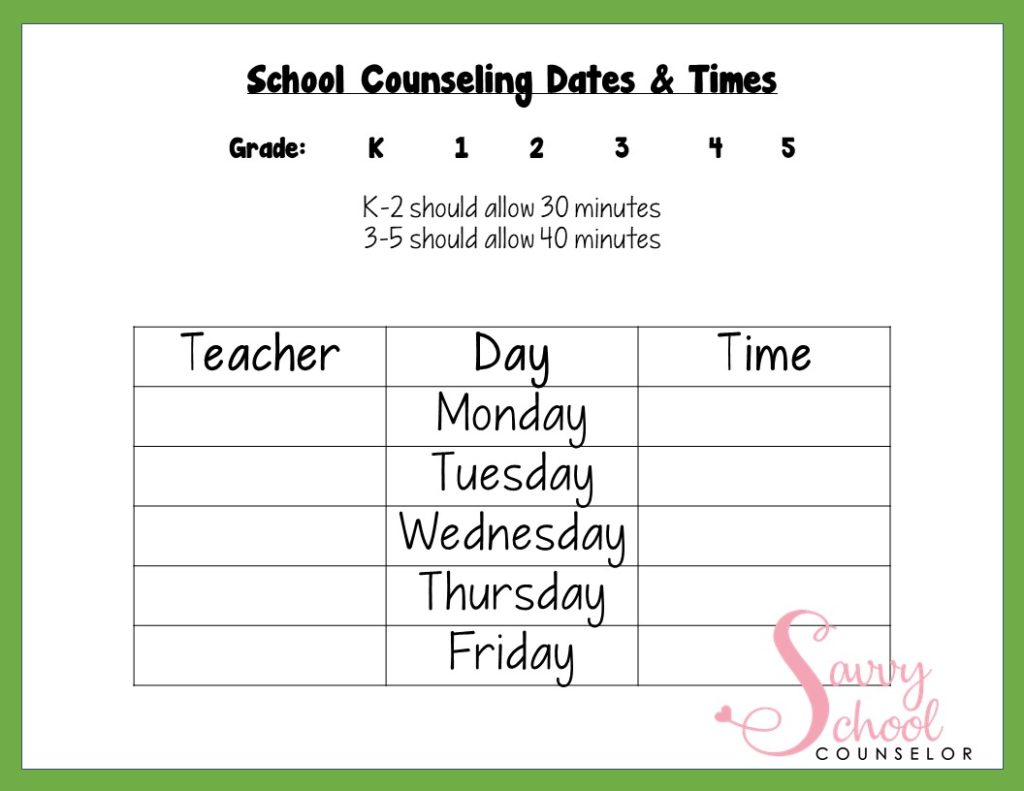


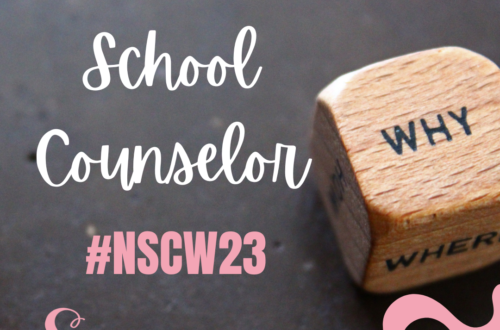

4 Comments
Lauren Castillo
I do the one time sign up but I go ahead and select the dates for the entire year. I put them on google calendar and share it out with the teachers by inviting them to the event. I put it the lesson on repeat so each teacher’s lessons is a series of 9 lessons for the year. I account for holidays, breaks, district meetings etc. It is a bit of a headache in the beginning but its so nice to have it done. There are a few reschedules here and there but its nice to have it predictable for myself and the teachers.
Vanessa
Thanks for your comment, Lauren! I totally agree. The work on the front end is so worth it.
Cheryl Gowin
Thanks for your ideas. Transitioning is hard for many children.
Vanessa
I agree!
You’re welcome! Thank you for visiting Savvy School Counselor.